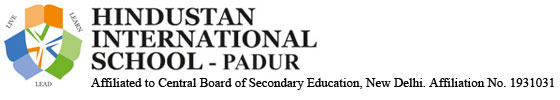Instruction to read E-books
- To read in mobile phone/tablets, install Adobe Digital edition and kindle app from play store/app store.
- To read in desktop/laptop, install adobe digital edition and kindle app from below link.
- To download Adobe digital edition- Click here
- To download Kindle- Click here
- Choose the book and click ‘click here to read’ .
- Click ‘download’ on the next page.
- Your book is now downloaded, enjoy your reading!
- Problem in reading books?-mail your issue at library.hisp@gmail.com
- To add any books-Click here